Silence and Reset Alarms
1. Press Red Alarm Banner then enter your User Code to disarm and silence the alarm


2. Press bottom right GEAR icon then press HEAR button by Panel Status to hear alarm


3. Press CLEAR then press CLOSE to exit


BYPASS SENSORS
Force Bypassing
1. Open doors and/or windows to bypass then press LOCK icon


2. Press ARM ALL button to arm. The panel beeps and displays open sensors


3. Press BYPASS button to bypass all open sensors


Direct Bypassing
1.Press bottom right GEAR icon then press SELECT button by Direct Bypass


2. Press NOT BYPASSED button by sensors to change to BYPASSED then press CLOSED when finished


3. Press CLOSE again to exit

4. Press LOCK icon then press DOORS and WINDOWS ONLY or ARM ALL to arm


Set Time and Date
1. Press the bottom right GEAR icon then press the DOWN ARROW button several times


2. Press ENTER button by Set Date/Time then enter your Master Code


3. Press HOURS then enter the hour then press SAVE to exit


4. Press MINUTES then enter the minutes then press SAVE to exit


5. Press here to toggle AM or PM


6. Press MONTH then enter month then press SAVE to exit


7. Press DAY then enter the day then press SAVE to exit


8. Press YEAR then enter the year then press SAVE to exit


9. Press CLOSE to exit

Screen Brightness
1. Press the bottom right GEAR icon then press DOWN ARROW button several times


2. Press ARROW buttons here to set brightness then press CLOSE to exit

Turn Off Trouble Beeps Manually
*** Please note this disables the beeps until you turn them back on yourself ***
1. From the Main Screen tap the ![]() button to enter the settings menu.
button to enter the settings menu.
2. Scroll down using the ![]() button 3 times until “Programming” is showing.
button 3 times until “Programming” is showing.
3. Press on Programming.
4. Then press on Siren Options and turn off the check box for trouble beeps.
5. Press the ![]() button when finished until you are back at the Main Screen.
button when finished until you are back at the Main Screen.
Turn Off Trouble Beeps using Alarm.com App
1. Tap Security System on the Home screen.

2. Tap ![]() to access the Trouble Beeps page.
to access the Trouble Beeps page.
3. Tap Sound Settings.
4. Tap Pizeo Beeps and select Disable. This turns off the trouble beeps for any current or future issues
that occur until it is manually turned on again.