User Guide
VOICE CHIME

1. Press ![]() or
or ![]() until System Programming appears. Then press
until System Programming appears. Then press ![]()



2. Enter Master Code **** then press ![]()



3. Scroll using ![]() until Siren Options then press
until Siren Options then press ![]()



4. Scroll using ![]() until Voice Chime appears then press
until Voice Chime appears then press ![]()



5. Enter 1, 2 or 3 (options below). Or press Disarm for Off. When done press ![]() to save
to save



1 = Sensor Name
2 = Loud ding-dong
3 = Soft ding-dong
Off = No sound
6. Press Status several times to exit

CHANGE MASTER CODE

1. Press ![]() until System Programming appears then press
until System Programming appears then press ![]() . Enter the Master Code **** and press
. Enter the Master Code **** and press ![]()



2. Use ![]() until Access Codes appears then press
until Access Codes appears then press ![]()

3. Use ![]() until Master Code appears and show the current code. Press
until Master Code appears and show the current code. Press ![]() so the code starts flashing. Type the new 4 digit code. Press
so the code starts flashing. Type the new 4 digit code. Press ![]() and the blinking will stop
and the blinking will stop

4. Press Status several times to exit

1. Press Status and the alarm will speak all troubles with short pause between troubles. When finished it will sound a single beep.